To get started ICU Moodle (How to log-in) 初めてMoodleをご利用の先生方へ(ログイン方法等)
1. You will need an ICU Net ID to log in to Moodle. If you forgot your ID or password, please contact the helpdesk.
Moodle ログインには、ICU Net IDが必要です。ICU Net IDやパスワードを忘れた場合は、helpdeskにお問い合わせください。


2.In the upper right corner of the screen, you can switch the display language between Japanese and English. You can also click on the three-line icon to display the menu.
画面右上で表示言語を日本語か英語のいずれかに切り替えることができます。また三本線のアイコンをクリックしてメニューを表示します。
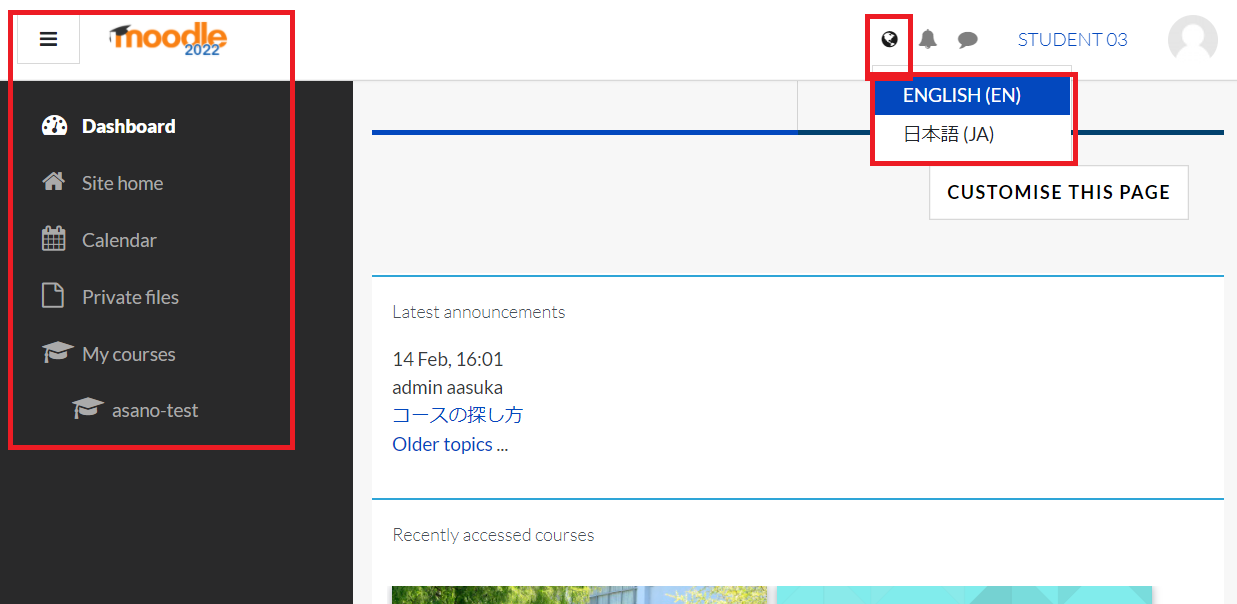
3. Click on "Dashboard" on the Navi menu to see the courses you have already registered for.
「Dashboard」 をクリックすると登録済のコースが表示されます。
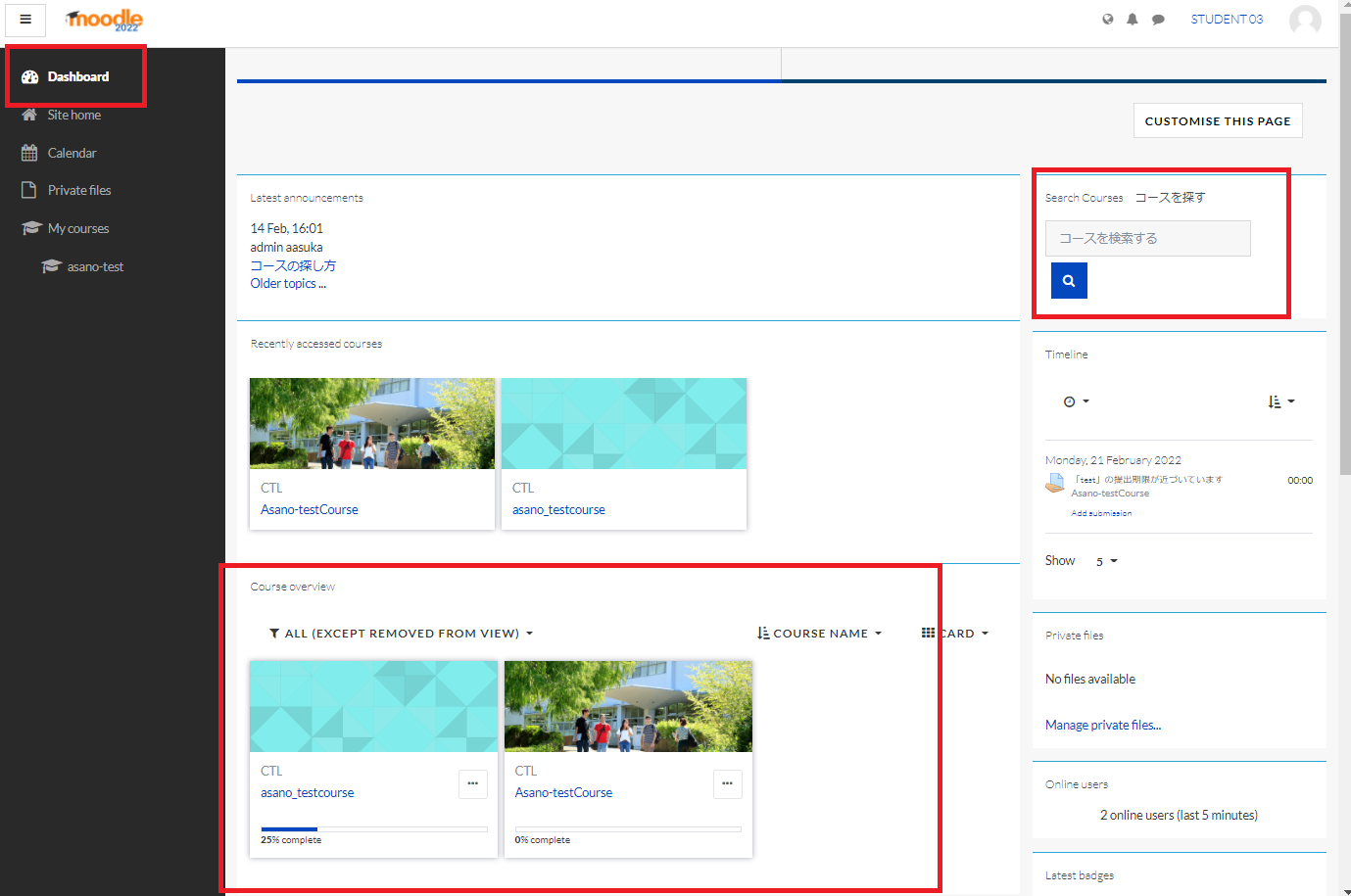
4. Prepare class content → To publish the course
授業コンテンツの作成→コースの公開
For more information on how to use Moodle in online/mixed classes, please see this content.
By default, the Moodle page for your course is hidden from students. When the content for the first lecture, you will be able to ensure that you go to the “Edit settings” page and change the “Course visibility” from “Hide” to “Show”.
オンライン/ ミックス式授業でのMoodleを活用方法は、こちらのコンテンツをご参照ください。MoodleコースはDefault 設定では、学生から非表示に設定されています。
初回授業コンテンツの準備が整いましたら、
コース設定画面でCourse Visibility(コース可視性)をHide(非表示) から Show(表示)に変更してコース公開をお願いいたします。 Dashboard ダッシュボード
Dashboard ダッシュボード
ログイン後に表示されるダッシュボードの右上のSearch Boxでコースの検索ができます。 一度登録したコースへのアクセスや活動の確認、コースの整理には、ナビメニュー内のダッシュボードをご活用ください。You can search for courses using the Search Box in the upper right corner of the dashboard that appears after you log in.
The dashboard on the Navi menu is a convenient way to access your registered courses, organize your courses, and check your activities. more details
- 【AY2022】Online Tools Resources for Online / Hybrid Classes
Click "Enrol Me”. [Enrol Me] をクリック。 - Moodle FAQ 2020
- COVID-19 Information Site for FacultyICU
> About G Suite access (Click here for FAQ)
Gmailのログイン画面が表示されたら、ICUのEmailアドレスとパスワードでログインしてください。
>G Suiteのアクセスについて(よくある質問はこちらから)
[Note: ]Content data on ICU Moodle[ご注意]Moodle上のコンテンツデータについて
In order to keep the server safe, a new Moodle will be created and run every academic year. Data will not be transferred to the new Moodle. (If you wish, we will migrate your content to the new Moodle.)We recommend that you save your content data on your own PC etc. not on Moodle. (Manual)
ICU Moodleをより安全にお使いいただくため、年度ごとに新規のMoodleを作成し運用いたします。新規のMoodleにはデータは引き継がれません。(ご希望の場合はコンテンツ一括移行を行います)
コンテンツデータはMoodle上ではなく、ご自身のPC等に保存することを推奨しています。(マニュアル)